Each week, I ask someone to share their watchscreen, examining how they’re using Apple Watch, what apps are useful, and tips or tricks they’ve found. This week, I’ve asked Virginia Roberts (Twitter, Web) to share her screen.
Virginia is an online dating coach with TheHeartographer.com, hosts Steady, a relationship-help podcast on the 5by5 network, and is a emcee for AppCamp4Girls. I’m super excited to hear her perspective on Apple Watch! So, Virginia, show us your watchscreen!
What watch/band combination(s) do you use and why?
I have the 42mm Sport with a white band, but I kind of hate it.  I’m definitely not a fan of the sporty look; it was a price point decision more than anything else. I strongly prefer leather, but the classic buckle comes in boring colors and the leather loop is hideous in my strong opinion. 🙂 And none of the garish colors available in the sport attracted me. Black is the most logical but it also looks the most like a boring FitBit which I have always thought was an eyesore, so I couldn’t bring myself to buy that.
I’m definitely not a fan of the sporty look; it was a price point decision more than anything else. I strongly prefer leather, but the classic buckle comes in boring colors and the leather loop is hideous in my strong opinion. 🙂 And none of the garish colors available in the sport attracted me. Black is the most logical but it also looks the most like a boring FitBit which I have always thought was an eyesore, so I couldn’t bring myself to buy that.
I wasn’t prepared to spend a lot of money on the first version, and candidly, I can barely justify the expenditure for the model I got. But I knew I wanted the bigger screen for a larger drawing canvas, better battery life, and easier touch targets. It also fits my larger wrist better. I probably would have ponied up the money for stainless steel and one of the pretty modern buckle bands if ANY of those were offered for the larger face size. I’ve blogged about this frustration before. I am planning on buying a MakerGrafix band in red leather once they come out with Sport hardware.
[This is an unfortunate byproduct of Apple’s segregation of bands by size, a distinction seemed to be based on the assumption that women will prefer the smaller watch and men the larger. There don’t seem to be physical reasons why some bands are only available in one size, so this may have been a choice to reduce SKEU complexity upon release of Apple Watch. Here’s hoping that, as Apple understands demand & ramps up supply, they’ll fix this to give more options to all people, including kids.]
How is Apple Watch fitting into your life?
I dictate all the time with it; I have severe chronic tennis elbow in both arms so I was already leaning on dictation big-time compared to typical users. I now dictate even more (though I’m annoyed the watch can’t take notes). I also send silly doodles to all my watchy friends, though I wish my spouse had a watch too. I sometimes text my non-watch-owning spouse via emoji when I need to communicate something quick, but I use very few of the canned responses available. I only recently learned that I can customize those; I just need to spend the time doing that now!
What watch faces & complications are you using and why?
When I first got the Watch, I went straight for Motion, set to either jellyfish or butterflies. But over time I’ve found that the information displayed by the Modular face makes the watch vastly more useful. I only switch to Motion if I’m, say, out on a date with my husband and don’t even want to think about worky stuff. Modular is ugly and kind of hard to deal with, but it also displays the maximum amount of information in the quickest amount of time. I have it set to purple text, and it displays the date and day of the week, the time, my next calendar appointment, the temperature, my activity, and my battery life.
[I love the idea of using a simple watch face to help you be fully present in times when you don’t want to be distracted, but using a complicated one at times when you want that glanceable info. As I wrote about before, what other watch can do this?]
What Glances do you use and why?
I barely use Glances at all! Occasionally I’ll pop in and check my heartbeat, but that’s about it. I have several enabled: Overcast, Now Playing, Dark Sky, Fantastical, OmniFocus, Maps, and Battery Reserve… but I just don’t check them. I think third-party complications will be infinitely more useful for me, and I think that means I’m doomed to using the ugly Modular face unless other faces get functionality boosts. 🙂
What notifications do you receive on Apple Watch and why?
Very few; mainly just text messages. I actually need to go in and change my calendar event notifications because I’m finding those too disruptive. And DEFINITELY no email, Facebook, or Twitter notifications! For a while there I was heavily testing dating apps on Apple Watch for my business as an online dating coach, but I think I disabled those after a good trial period because they’re both pointless (can’t reply or take any actions for most dating sites) and are constantly disruptive.
How are you using Apple Watch’s health and fitness features?
I do pay attention to my overall activity level more now that I have this device. I would never have bought a standalone fitness tracker like FitBit, but I’m pleased to have similar functionality. The biggest change is that, since getting the watch, I sometimes deliberately walk to and from meetings in my neighborhood to log more activity, which is something I rarely would have done before!
How are you using Apple Watch’s communication features?
I dictate a ton. A ton, ton, ton. So I just have one more device from which I can do that. I also love being able to check texts quickly, though I look forward to being able to enforce tighter controls on who can text me on the watch—if Favorites and VIPs were supported, I would even allow some email through. Oh, and I rarely answer calls from the watch, but I LOVE declining them! Very satisfying to have such minimal and high-tech interruption. 🙂
[I’ve proposed having a contact-based notifications system rather than app-based notifications to allow for tighter controls.
And there is something so much more satisfying about covering up a call on the watch than declining them on iPhone, isn’t there?]
How do you organize your apps and why?
They’re mostly just a big blob; I’ve played with the idea of being more organized but for now most of the apps on my watch are there for experimental purposes. I really use core functionality like dictating messages, plus my watch face complications, more than anything else.
What Apple Watch apps are you using most and why?
Honestly, I’m mostly using the Digital Touch messages, because they’re just FUN! At first my Circle of Twelve was mostly random people from Twitter who also had day one Apple Watches, but now it’s morphed into a bunch of friends that I send silly doodles to from time to time. That functionality is really just silly fun; I can’t wait for multi-color doodles this fall.
[Apps on Virginia’s watchscreen not mentioned elsewhere: Lifeline Apple Watch game (on sale!!), Take Me There directions, Drafts notes, 1Password password manager, Workflow automation, Deliveries package tracker, & Four Letters game.]
What apps do you think best leverage the uniqueness of Apple Watch? Why?
Those that implement dictation or functionality well. Twitteriffic does a great job with its options of how to interact with a tweet on Apple Watch.
What app would you like that you don’t have yet?
Is it cheating if I say something that could or should leverage it? I’d like to see an Apple Watch turn-based drawing game like a pared-down version of Draw Something. Get on that, Zynga.
If you could change only one thing about Apple Watch, what would you change?
I’d make all bands available for all face sizes, obviously! 🙂 (I’d also make the stainless steel and aluminum more similar in appearance for greater mix-and-match potential.)
What are some tips or tricks that you’ve picked up that others may not know about?
I was constantly activating Siri by accident when I first got my watch, so I’ve switched to wearing it with the Digital Crown and button on the left side (with the button on the bottom). This helped a ton with accidental Siri triggers–I still get them, but not as often.
What are your thoughts about Apple Watch informed by your background as a dating coach & participant in AppCamp4Girls?
These are two very different answers.
Dating coach—this basically shows me how terrible it can be to integrate new technology just for the sake of being on the new platform early. None of the dating apps are well considered software for a smartwatch–they’re awkard, clunky, invasive, slow, and often have poorly implemented features. Tinder in particular is terrible–you can’t swipe, and the did a bad job of integrating dictation, as if they’re living in their own bubble not using anyone else’s software. So that’s interesting and fun to kind of snark-laugh at, but ultimately very frustrating in terms of not seeing Apple Watch actually improve the dating experience for anyone (yet).
As an App Camp for Girls MC (and sort of co-organizer), I am THRILLED to be able to check texts on my watch in case another organizer pinged me with something important. I love being able to set alarms and timers for various activities on my watch. My hands and brain are constantly working and juggling things; having technology strapped to my wrist that can help me manage minute-to-minute usage of the campers’ time is amazing.
Anything else you’d like to share?
When strangers ask me about my Apple Watch, at first I would tell them I love it, but it’s not for most people and they shouldn’t go buying one yet. When Apple announced native watch apps, I started telling strangers to ask someone in October how they liked their Apple Watch. I wish I had a more eloquent reponse than that, but the truth is, I just don’t see it as a product that brings enough value to non-geeks—I hope I’m wrong, though, and I’m really enjoying reading other people’s experiences that challenge this opinion!
Thanks Virginia (Twitter, Web)! If you enjoyed this, check out her blog & online dating coaching, and podcast.
Check back next week for another watchscreen or look now at previous watchscreens. You can subscribe to this site via RSS, Tumblr or by following MarkDMill on Twitter.
If you enjoyed this, you might also want to check out the weekly reviews of Apple Watch I’ve done:
- Week 1: You Can’t Put Delight In a Spreadsheet
- Weeks 2-3: Its Form Is Its Function
- Two Months with Apple Watch
Recommended App: Due
![]() In this section, I recommend an app that I think belongs on anyone’s iPhone or Apple Watch. Today’s is Due, the best reminder app out there & one that has a great app for the Watch. For years I used Apple’s Reminders, but I wish I had gotten Due sooner because it is so much more powerful and customizable.
In this section, I recommend an app that I think belongs on anyone’s iPhone or Apple Watch. Today’s is Due, the best reminder app out there & one that has a great app for the Watch. For years I used Apple’s Reminders, but I wish I had gotten Due sooner because it is so much more powerful and customizable.
Read why I recommend it and check it out in the App Store today!

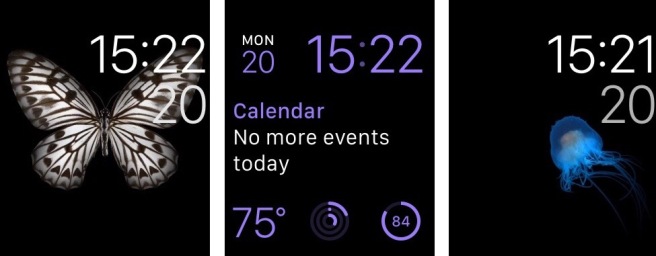

One thought on “Watchscreen: Virginia Roberts, dating coach & AppCamp4Girls emcee”
Comments are closed.