(I’m taking a break from my weekly review of Apple Watch to comment on WWDC. The last in the series will be posted next week.)
As you may be aware, after spending 5 years in China and marrying a Chinese woman, I’m incredibly interested in China. In WWDC, Apple’s increasing attention to China was on full display, in a wide variety of ways, but not all obvious to Westerners. Apple is adjusting its software to solve clear needs in reaching the Chinese market. In order of Apple’s presentation:
OS X El Capitan
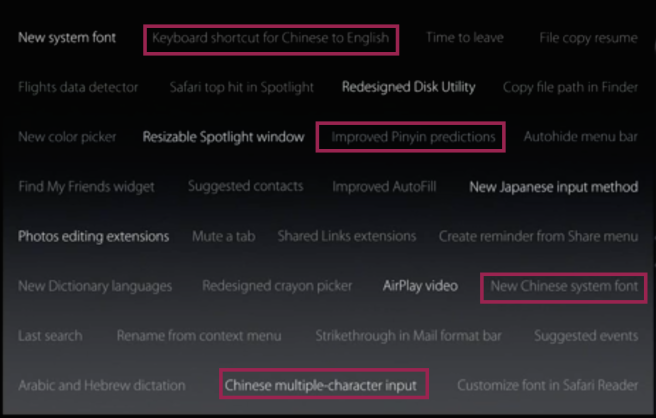 Before getting into details, note how heavy the update is for China. There is one update for Japanese and one for Arabic and Hebrew, but four for Chinese, including some major changes. From top to bottom:
Before getting into details, note how heavy the update is for China. There is one update for Japanese and one for Arabic and Hebrew, but four for Chinese, including some major changes. From top to bottom:
First, a keyboard shortcut for Chinese to English. This may seem surprising to many Westerners, but there are an estimated 400 million people learning English in China. To make the weight of that number obvious, there are more people learning English in China than there are people speaking it in the US and UK combined. While not all students master it, all students are required to learn English, starting usually in primary school and continuing through college.
Suffice it to say, there are a lot of people switching from Chinese to English on keyboards in China. Every single computer I’ve used in China has had, not just an English keyboard installed, but a 3rd party one that allows for faster and better switching. Presumably, Apple’s new system makes the process better (though I don’t have the beta & can’t comment on that directly).
Second, improved pinyin predictions. This is HUGE. Absolutely HUGE. The Chinese language is, as you’re likely aware, a character-based language, with over tens thousand of distinct characters. While Macs enabled input by writing the character stroke-by-stroke, most people use a system called pinyin that writes words out phonetically with roman characters. So, for example, if I wanted to enter the characters for “China,” for example, I would type “zhongguo,” which is the pronunciation of the word, and then choose the appropriate characters (中国).
The problem is that, in pinyin, there are 70 different characters spelled “zhong” and over 70 spelled “guo.”1  Now, not all of those can be combined and so the system is smart enough to only give seven suggestions of that combination (plus emoji!), and will sort them by frequency of use. If the first one is what you want, you merely hit the spacebar and it will insert it. If it isn’t, then you use the arrow keys or number keys to choose whatever character(s) you wanted.
Now, not all of those can be combined and so the system is smart enough to only give seven suggestions of that combination (plus emoji!), and will sort them by frequency of use. If the first one is what you want, you merely hit the spacebar and it will insert it. If it isn’t, then you use the arrow keys or number keys to choose whatever character(s) you wanted.
Ideally, the algorithm always determines what character you want and lists it first so you can enter it with a spacebar, barely slowing you down. In reality, Apple’s algorithm is terrible. It’s not so bad for the very basic Chinese I type, but it frustrates my wife to no end. In fact, most Chinese people I know have installed 3rd party system keyboards with better character algorithms. This was one reason why enabling 3rd-party keyboard on iOS was so important for Apple to localize in China. I’m hoping this is much-improved, as it was desperately needed.
Third, a new Chinese system font. This is just as big a deal as getting a new system font for El Capitan. I’m not especially attuned to font quality with English fonts, let alone Chinese fonts, but the maker of Pleco, the hands-down best Chinese dictionary app, is. This was his response:
“New Chinese System Font” in the OS X feature slide! Finally STHeiti is consigned to the dustbin of history!
— Michael Love (@elkmovie) June 8, 2015
Enough said.
Fourth, multiple-character Chinese input. For those who do want to write Chinese characters stroke-by-stroke on the keyboard, you previously had to do this one character at a time (SLOW!). The new system should improve that tremendously.
iOS 9
 Here, there were less China-exclusive items mentioned, but China was still all over the iOS update:
Here, there were less China-exclusive items mentioned, but China was still all over the iOS update:
First, transit. Getting transit directions in China was far more important for Apple than getting US transit directions. Consider just a few numbers:
- The US has ten cities with a population over 1 million. China has 171.
- The US has 34 cities with a population over 500,000. China has 450.
- In 2014, China had 62M vehicles of all kinds registered, in a country of 1.3 billion. This is expected to reach 200M by 2020.
Most people in China get transportation by public transit. Having a mapping service in China without transit directions would be like having one in the US without driving directions. Apple hit this hard:
- Apple developed transit directions for just 10 cities in the non-China world, but over 300 cities in China.
- The non-China cities for which Apple has transit directions have a combined population of about 38M. Just the 9 listed cities in China have a combined population of over 130M.
Second, improved battery life & reduced OS upgrade size. These upgrades do not exclusively benefit China, but they were important upgrades in China. In the last years, as I’ve talked with non-Apple users in China, the number one reason they bought another brand was because of screen size, which Apple addressed with iPhone 6/6+. The number two reason was poor battery life. Apple getting an extra hour of battery life was important; getting 3 more hours in battery savings mode is huge for the hundreds of millions of people who commute on public transportation without a power source.
Reducing the size of the OS upgrade, likewise, is important for China and the developing world where the phone is often the only computer. When I didn’t have enough free space to upgrade, I could just upgrade via iTunes on my Mac. For many iPhone users in China, for whom iPhone is their only computer, that was never an option. There are a lot of people still on iOS 7 in China as a result.
Third, consider the App Effect video that Apple ran. The first app to open was a Chinese one.  The second (if not the first) real-lifescene in the movie was in China. The first identifiable landmark in it was Shanghai. Shanghai and Hong Kong both appeared in the video twice,3 and the video featured Chinese people and scenes all throughout.
The second (if not the first) real-lifescene in the movie was in China. The first identifiable landmark in it was Shanghai. Shanghai and Hong Kong both appeared in the video twice,3 and the video featured Chinese people and scenes all throughout.  This is important, not just from an American perspective of including in your advertisement the people to whom you want to sell. This is especially important in China where people have a deep nationalistic sense. Appearing first in an Apple video is not just including Chinese people; it is seen as recognizing China’s importance in the world stage.2
This is important, not just from an American perspective of including in your advertisement the people to whom you want to sell. This is especially important in China where people have a deep nationalistic sense. Appearing first in an Apple video is not just including Chinese people; it is seen as recognizing China’s importance in the world stage.2
watchOS
 First, Apple offered up just five time lapsed cities in its new time-lapse watch face. Apple could have time lapsed anything they chose, but they didn’t choose New York, El Capitan, or Tokyo. The US only got one face, and most of the world was ignored. But two of the five faces shown were of Chinese cities, Hong Kong and Shanghai.4
First, Apple offered up just five time lapsed cities in its new time-lapse watch face. Apple could have time lapsed anything they chose, but they didn’t choose New York, El Capitan, or Tokyo. The US only got one face, and most of the world was ignored. But two of the five faces shown were of Chinese cities, Hong Kong and Shanghai.4
Second, in the demonstration, Lynch showed off three apps: VW, WeChat, and Vine, but spent far more time in WeChat than in any other app, demonstrating two new SDK features in it.  With thousands of apps in the App Store, Apple could have showcased any app they wanted, and they did WeChat. This is not a surprise, seeing as it is the largest stand-alone messaging client in the world, with 549 million users spending an average of 40 minutes a day in the app. It is the primary way Chinese people communicate. In fact, it is so important that, if a phone (or watch) didn’t run it, Chinese people would choose a different phone.
With thousands of apps in the App Store, Apple could have showcased any app they wanted, and they did WeChat. This is not a surprise, seeing as it is the largest stand-alone messaging client in the world, with 549 million users spending an average of 40 minutes a day in the app. It is the primary way Chinese people communicate. In fact, it is so important that, if a phone (or watch) didn’t run it, Chinese people would choose a different phone.
Conclusion
The importance of China to Apple has been noted by many, and it was once again on full display in this latest event. Apple has been increasingly China-focused and China-savvy, not least in their brilliant pricing of Apple Watch. Many foreign companies have struggled to enter China, but Apple has succeeded, in no small part due to Tim Cook’s understanding of and involvement in China. As a result, Apple has taken every opportunity it can to localize for the Chinese market. This WWDC wasn’t the first event, and it won’t be the last.
If you enjoyed this, you probably will be interested in these other pieces by @markdmill:
For more, you can subscribe to markdmill.com via RSS, Tumblr, WordPress’ email form, or by following MarkDMill on Twitter.
Each week, I feature someone’s Watchscreen. This last week was the screen of Kane Cheshire, creator of MacID, one of my favorite apps for iPhone & Apple Watch.
Footnotes:
1. I’m sure there are more than that, actually. These numbers are from what the Mac includes in its Chinese pinyin keyboard, the most relevant number here.↩️
2. Curiously, it was Weibo,  which is not nearly as significant or popular in China as WeChat, which appeared on the person’s homescreen but wasn’t opened in the video.
which is not nearly as significant or popular in China as WeChat, which appeared on the person’s homescreen but wasn’t opened in the video.
Update 6/15: I suspect the reason Weibo was shown, not WeChat, was because Apple wanted to spend more time highlighting WeChat in the demo than less than a second in the video.
3. I should note that those in Hong Kong and in the People’s Republic of China might view this statement somewhat differently. I’m not intending for my statement to be understood as politically. That issue is not something to be resolved here, nor is it particularly relevant to my overall point since Apple groups both together in the category “Greater China” and wants to localize to both.↩️
4. I’m using “Chinese” here as an ethnic description, not a political one. See above footnote.↩️
I noticed some of the Chinese presence in the Keynote, but not to the extend which you laid it out. I find your writing on China fascinating 🙂
One thing I wanted to add was that I read that all of Chinese public transport is on one API so Apple were able to implement one city and ‘get the rest free’ this is part of how they were able to do so many cities in China.
Another thing that struck me as I was reading this was, as an app developer, I should really be doing more for China. I’m not sure if it’s even possible to boil something like this down into a single article, but some advice on treating the Chinese ‘market’ better in my own apps would be useful to me and I’m sure many other developers. Just a thought. Keep up the good work 🙂
LikeLiked by 1 person
Great thoughts, Lewis. I didn’t know it was just one API, but that makes sense to me as it was Apple’s integration of Autonavi data that allowed them to do this for China.
As to app localization, you’re dead right that it’s important. https://twitter.com/MarkDMill/status/594170942437351425 — and great suggestion for the future.
LikeLike
There is an interesting service that provides sdk and online update for ios apps translation: http://localize.io
You can manage you localisation files without the need to think about which version of the app you’re updating. You also don’t need to recompile the app each time you add a new language.
LikeLike